Suppose
you have a single zip file “RawData.zip”
containing some other files placed in “Source Folder”
in C: drive.
And you want to unzip files using batch commands then follow below steps:
Step
1: Open Notepad in
your system.
Step
2: Copy below code in Notepad:
REM Extracting
Single Zip File
@echo
off
setlocal
cd /d
%~dp0
Call
:UnZipFile "C:\Source Folder\"
"C:\Source Folder\rawdata.zip"
exit /b
:UnZipFile <ExtractTo>
<newzipfile>
set
vbs="%temp%\_.vbs"
if
exist %vbs% del /f /q %vbs%
>>%vbs%
echo Set fso =
CreateObject("Scripting.FileSystemObject")
>>%vbs%
echo If NOT fso.FolderExists(%1)
Then
>>%vbs%
echo fso.CreateFolder(%1)
>>%vbs%
echo End If
>>%vbs%
echo set objShell =
CreateObject("Shell.Application")
>>%vbs%
echo set FilesInZip=objShell.NameSpace(%2).items
>>%vbs%
echo objShell.NameSpace(%1).CopyHere(FilesInZip)
>>%vbs%
echo Set fso = Nothing
>>%vbs%
echo Set objShell = Nothing
cscript //nologo
%vbs%
if
exist %vbs% del /f /q %vbs%
Step
4: Save Notepad file
in “Source Folder” and give any name
like “unzipfile.bat”.
Now
you can run batch file and it will unzip rawdata.zip files
in “Source Folder”.
Note:- If you want to edit batch file, then right click on it
and then click on “Edit” or you can open
batch file in Notepad and after editing you can save.
How to unzip multiple zip files
using Batch Command?
Suppose
you have multiple zip files with different names placed in “C:\Source
Folder\” like
below:
“RawData.zip”,
“RawData1.zip”
“newdata.zip”
“newdata1.zip”
And
you want to unzip all files in “C:\Source Folder\” then
replace code as below:
‘From
Call
:UnZipFile "C:\Source Folder\"
"C:\Source Folder\rawdata.zip"
‘To
for %%a
in (*.zip) do (
Call
:UnZipFile "C:\Source Folder\"
"C:\Source Folder\%%~nxa"
)
Or
you can copy below code:
REM Extracting
Multiple Zip Files
@echo
off
setlocal
cd /d
%~dp0
for %%a in (*.zip)
do (
Call :UnZipFile "C:\Source
Folder\" "C:\Source Folder\%%~nxa"
)
exit /b
:UnZipFile <ExtractTo>
<newzipfile>
set
vbs="%temp%\_.vbs"
if
exist %vbs% del /f /q %vbs%
>>%vbs%
echo Set fso =
CreateObject("Scripting.FileSystemObject")
>>%vbs%
echo If NOT fso.FolderExists(%1)
Then
>>%vbs%
echo fso.CreateFolder(%1)
>>%vbs%
echo End If
>>%vbs%
echo set objShell =
CreateObject("Shell.Application")
>>%vbs%
echo set FilesInZip=objShell.NameSpace(%2).items
>>%vbs%
echo objShell.NameSpace(%1).CopyHere(FilesInZip)
>>%vbs%
echo Set fso = Nothing
>>%vbs%
echo Set objShell = Nothing
cscript //nologo
%vbs%
if
exist %vbs% del /f /q %vbs%
How to unzip multiple files in
separate folders using Batch Command?
Suppose
you have multiple zip files with different names placed in “C:\Source
Folder\”
“RawData.zip”,
“RawData1.zip”
“newdata.zip”
“newdata1.zip”
And
you want to unzip all files in their separate folders like below:
“C:\Source
Folder\RawData\”
“C:\Source
Folder\RawData1\”
“C:\Source
Folder\newdata\”
“C:\Source
Folder\newdata1\”
Then
replace code as below:
‘From
Call
:UnZipFile "C:\Source Folder\"
"C:\Source Folder\rawdata.zip"
‘To
for %%a
in (*.zip) do (
Call
:UnZipFile "C:\Source Folder\%%~na\"
"C:\Source Folder\%%~nxa"
)
Or
you can copy below code:
REM Extracting
Multiple Zip Files in Their Separate Folders
@echo
off
setlocal
cd /d
%~dp0
for %%a in (*.zip)
do (
Call :UnZipFile "C:\Source
Folder\%%~na\" "C:\Source Folder\%%~nxa"
)
exit /b
:UnZipFile <ExtractTo>
<newzipfile>
set
vbs="%temp%\_.vbs"
if
exist %vbs% del /f /q %vbs%
>>%vbs%
echo Set fso =
CreateObject("Scripting.FileSystemObject")
>>%vbs%
echo If NOT fso.FolderExists(%1)
Then
>>%vbs%
echo fso.CreateFolder(%1)
>>%vbs%
echo End If
>>%vbs%
echo set objShell =
CreateObject("Shell.Application")
>>%vbs%
echo set FilesInZip=objShell.NameSpace(%2).items
>>%vbs%
echo objShell.NameSpace(%1).CopyHere(FilesInZip)
>>%vbs%
echo Set fso = Nothing
>>%vbs%
echo Set objShell = Nothing
cscript //nologo
%vbs%
if
exist %vbs% del /f /q %vbs%
How to unzip files in sub- folders
using Batch Command?
***** End *****


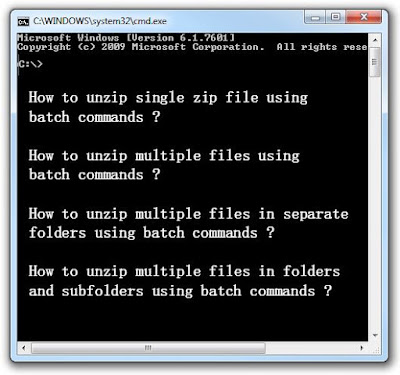







No comments:
Post a Comment