Suppose you have
bunch of pdf files and you want to merge them in one pdf. So, there are so many
online websites and some software tools that can merge pdf files into one.
But there are
some limitation to merge PDF files like you can merge only 5 times or you can
merge limited pages else you have to pay for more actions.
But here is a
very easy python code that you can use to merge pdf without any limitations and
without paying anything.
Condition: Python should be installed in your system and you can
download latest version from python website. It is free to use.
How
to merge pdf files using
Python?
Suppose you have two pdf files named "first.pdf" and "second.pdf" and you want to merge
both pdf files into one named "mergefile.pdf" in "C:\Source Folder" location. You can do it very easily using Python script by following
below steps:
Step 1: Open Notepad in your system.
Step 2: Copy below code
in Notepad:
from argparse import ArgumentParser
from glob import glob
from pyPdf import PdfFileReader,
PdfFileWriter
import os
def merge(path, output_filename):
output = PdfFileWriter()
for pdffile in glob(path + os.sep + '*.pdf'):
if pdffile == output_filename:
continue
print("Parse '%s'" % pdffile)
document = PdfFileReader(open(pdffile, 'rb'))
for i in range(document.getNumPages()):
output.addPage(document.getPage(i))
print("Start writing '%s'"
%
output_filename)
with open(output_filename, "wb") as f:
output.write(f)
if __name__ == "__main__":
parser = ArgumentParser()
parser.add_argument("-o", "--output",
dest="output_filename",
default="mergefile.pdf",
help="write merged PDF
to FILE",
metavar="FILE")
parser.add_argument("-p", "--path",
dest="path",
default=".",
help="path of source PDF
files")
args = parser.parse_args()
merge(args.path, args.output_filename)
below is explanation for code:
# Import modules to work on pdf files
from argparse import ArgumentParser
from glob import glob
from pyPdf import PdfFileReader,
PdfFileWriter
import os
# define pdf file writer module
def merge(path, output_filename):
output = PdfFileWriter()
# Loop will search all files available files in folder
for pdffile in glob(path + os.sep + '*.pdf'):
if pdffile ==
output_filename:
continue
print("Parse '%s'" % pdffile)
document = PdfFileReader(open(pdffile, 'rb'))
for i in range(document.getNumPages()):
output.addPage(document.getPage(i))
# Print output filename as wb
print("Start
writing '%s'" % output_filename)
with open(output_filename, "wb") as f:
output.write(f)
if __name__ == "__main__":
parser = ArgumentParser()
# Give any name which you want for new file
like mergepdf.pdf
parser.add_argument("-o", "--output",
dest="output_filename",
default="mergefile.pdf",
help="write merged PDF
to FILE",
metavar="FILE")
parser.add_argument("-p", "--path",
dest="path",
default=".",
help="path of source PDF
files")
args = parser.parse_args()
merge(args.path, args.output_filename)
Step 4: Save Notepad file in "Source Folder" and give any name like "merger.py".
Now you can script and it will merge both files as mergefile.pdf within seconds in same folder
i.e. "Source Folder".
Even you can merge all available files in a folder. Just put the
script file in the same folder and run.
Note:- If you want to edit batch file, then right
click on it and then click on “Edit with IDLE” or you can open python script
in Notepad and after editing you can save.
***** End *****

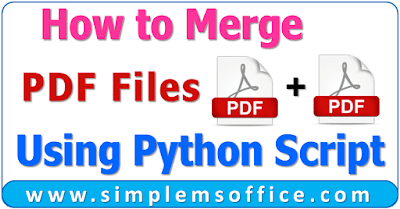







No comments:
Post a Comment